
Detonate3
A downloadable game for Windows
Detonate is a building demolition simulator / sandbox first released in 2011.
At its heart is a realistic physics driven engine that allows simulation of different building materials and the ability to destroy structures in a believable manner.
Detonate 3 is the latest iteration of the title, now in early access (v0.1) and ready for a new generation of physics loving, destruction minded PC players to enjoy.
The game is still in development, but substantially complete. Players can create new landscapes, buildings and challenges and then place explosives and convert it all to rubble.
If the explosives are not enough a sandbox mode allows projectiles to further break stuff, or indeed just set it on fire and watch the realistic propagation do its thing.
Planned for the full release is complete modding ability - such as creation of custom building blocks, materials and the addition of new explosive types for example.
Any and all feedback (or bug reports) genuinely appreciated!
Mark Judd (Wildebeest Games)
https://www.wildebeestgames.com/
PLEASE BE AWARE : Feedback from early playtesting (many thanks!) has highlighted an issue with some AMD chipsets - we're working on a solution ASAP
v0.1 Does have :-
- Landscape, Building, Challenge editor
- Sandbox and challenge modes
- Starter sets of components for all block types (scenery, buildings, etc)
- Materials and their properties, levels, challenges all stored in easily accessible (and shareable) text files, stored in the users 'appdata' folder.
v0.1 Does not have (but is on the to-do list) :-
- Integrated building block creation / modding ability.
- Full sets of components for all block types (scenery, building, etc)
- Ability to easily share buildings, landscapes and challenges (proper workshop style support).
- Natural events like earthquakes and hurricanes.
Youtube tutorial video (Part 1) :
NOTE: There's a download included that is a restore copy of the original levels that come with version 0.1. These are available should you want to put the buildings back to how they were when first downloaded without having to do a full re-install. The files need to be copied to this location :-
Users\<your user name>\appdata\Roaming\Godot\app_userdata\Godot Jolt Detonate 3\scenes\
| Status | In development |
| Platforms | Windows |
| Rating | Rated 4.6 out of 5 stars (7 total ratings) |
| Author | WildebeestGames |
| Genre | Simulation |
Purchase
In order to download this game you must purchase it at or above the minimum price of $5 USD. You will get access to the following files:



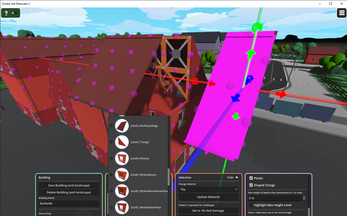
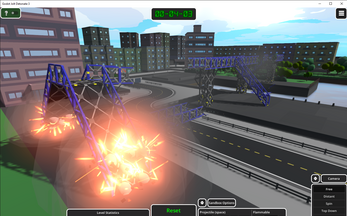
Comments
Log in with itch.io to leave a comment.
Hello! I just bought it with a tip to pay back for my childhood piracy of the original game ;)
It's very cool! I'm looking forward to see how it develops. I wonder if it could be possible to have little rigid prop objects like boxes or desks or something to flesh out building interiors (or maybe cars for bridges or car parks), I think that could be fun. Also, I'm on an AMD CPU (Ryzen 7 1700) and the game seems to run quite reasonably for an early build (maybe my standards are too low lol). Sometimes the physics seem to happen at a kind of slow rate, and when too many explosions go off at the same tick the game doesn't seem to process all of them, but I'm sure that'll all be fixed in due time! Thank you for all the good work.
Hey! That's really appreciated. I hope you like it (and don't feel bad about the piracy because when you're a kid how much cash do you have anyway?). There are a couple of little objects at the minute like a chair, shelves and some traffic cones which have physics enabled and can be placed wherever you like. Obviously these come at a cost so if you spam them into a level it'll likely run really badly. Thanks again for the support, it really means a lot.
I love that this is a thing! My only critique after a bit of play is that the water cannon needs adjusting. What made the old one so special was that the "balls" of water bounced around and you could arc them off of walls and ceilings. Made "firefighting" really fun!
Ah I see what you mean - that should be easy to fix. I can keep the water particles alive after a couple of collisions rather than killing them off after the first one. Cheers for the feedback. Am currently just waiting on an engine update so I can improve a couple of features that have needed attention for a bit.
Hey, i want to say that the old game gets Memory access violation pop up and crashes
Hi, yeah the old version was written 15+ years ago and doesn't always play nicely with modern builds of windows sadly. You could try right clicking the EXE and trying to run the program in compatibility mode but I wouldn't hold out much hope. Some folk have got it running but the sound is broken. This new version is written in GODOT so is much more compatible with new machines.
Wow very nice! worth every dollar, i am hyped for the updates.
Hey, many thanks, it's much appreciated. A new version is incoming with improved debris efficiency and camera controls. Have also been making progress with workshop style support for building sharing and also custom block creation tools.
Hello, i just bought you're game and i love it ! It feels like the older one but better. I suggest to make an option to have more dynamic small debris (or particle effect i am not sure) because they move at like 10 fps while the other stuff move normally, making it a bit weird. And also maybe a mode where you can destroy the map with a excavator / wrecking ball.
Aside from that, i really like how the physics is and you are probably the only game that as such realistic buildings physic :)
Hi, thank you so much for the support! There's a new version about ready to go which should really help with the debris behaviour. I love the idea of a wrecking ball and did do a quick test to see how it would work a while back. It's good fun but didn't spend too much time on it as I don't want to get too distracted from getting the core game properly sorted.
I'm so happy that this is coming back
How to pause a game, will there be a pause even if you can't right now? Also I hope that editor will be improved and also an instructions left to it as well because right now I found out about it functions just by myself. Also ability to set explosions like in Detonate v1.2, you know from 1 to 7, and make kinetic a bit less powerful. Also a fully optional idea on my list is to make water be a bit better than just a ball, maybe let it pass through a few objects before disappearing or something like that to simulate that the walls, especially when damaged, are not solid, or different mods of it, multiple lines, different speed (speed though works with kinetic as well I guess). Just fire is still very overpowered since the very start. Maybe make it possible to at least edit how fast it can spread or something.
Also add back Q and E buttons to fly up/down vertically, it is very useful.
Simple quality of life update ideas I guess.
Also if size of the build is bigger than 89 kb I assume? In terms of how far it can get you, in v1.2 89 kb can get you very far, but sadly not far enough and it lags a lot at the edge, if go higher memory violation would occur.
Also for the editor for those who don't know as a help on what I have found out so far:
Ctrl + left click - choose individual part.
Shift + left click - choose multiple.
(Suggestion) Shift + ctrl + left click - choose multiple but you can choose multiple of multiple, for example if there is a line between 2 structures you need to choose, like in Paint.net sort of thing.
If you misclick on the ground while having a lot of parts chosen press on any chosen/unchosen yet part and you will see an entire selection again.
If you misclick while moving you can press Undo button, and than press chosen/unchosen part again.
Press ctrl and than on any arrow on the part will make it move without you having to constantly click. 4 speeds available: 1 click mode, slow for when nearby distance, fast when further like half a map away sort of thing, very fast when you need to cross like an entire map.
You can press ctrl + c to copy your selection of the parts.
Guess that all.
Also if that would be useful I can later send here my huge bridge file which might be useful perhaps.
(Still not done obviously.)
Hey - thanks for the feedback - much appreciated.
There was a pause function, but I hadn't realised I seem to have switched it off while working on other bits, will re-instate this ability with the next build - thanks for picking this up!
I'm focussing on the editor / camera at the moment as this seems to be the area most folk give feedback on. I'll add in controls (like Q and E) for height adjustment of course. There's also a camera movement smoothness issue when the structures are larger which I've been looking into.
Just for future reference there are some help documents within the game, if you click the green question mark at the top left of the screen it will toggle help text relating to wherever you are - so if in the editor it will list editor commands etc.
I could look into the speed of the fire propagation as well. At the minute you can toggle between nothing flammable / some flammable / all flammable - but I could introduce a slider for speed of fire.
A downside to this is that challenge levels will look to see if all fire is out before deciding if the destruction is sufficient - so if the fire spreads very slowly you could be waiting a while before getting the outcome.
Once again, thank you very much for both taking the time to have a look and also providing feedback afterwards. I really appreciate it!
Mark (Wildebeest Games)
Oh, that was quick, nice. Thank you for being fast that tells a lot already.
Actually I do found the issue with camera movement on my bridge apparently yeah, though speaking of it appears right now the game isn't optimized enough to actually hold such structures, at least in Detonate V1.2 I was able to easily build it. I mean, already lagging beyond any usability, so guess just need to wait. What is the limit anyways currently on that? Would be useful to know such.
And apparently no I? At least I never saw any editor specific documents in there so probably might at least check as well?
Downside.. I mean, people still playing Sandbox so if they want to they can set it to whatever, I mean, they do so. Or maybe go as far as making this a setting for the map. It will solve this automatically I guess.
Another thing I noticed is that a destructuble light pole can only stay at 45 degree angles and can't be attached to anything, making it just a useless stick, might want to check on that as well, maybe while at it add a bit of destruction to it, just it is useful and probably will be near builds so imagine just a flying wooden stick which annihilates cables or something close to the actual building.
If cars should weigh that much by the way? I set like around 12 of them on the default bridge and it started to struggle to hold itself. Also about cars they have no physics in water just as if it doesn't exist. Just noting.
Once again though thank you for a quick reply and the fact I actually helped. I am sure that even just a bit of optimization would make it even on this state a great game, especially with the devs like you, thank you.
(Sorry if anything seems off, English isn't my first language, but nothing bad is meant here.)
Actually another idea is I just realized it is a struggle to work with those big world tiles because you can't choose them at once like parts. So you need to manually move every one of them and change textures individually as well. So maybe add ability to choose them as well, both change of height (with a fix of the fact that if they are too far apart than you will be able to see missing texture because the tile is so high up) and textures. And the ctrl + shift like in Paint.net to choose individual parts as a group instead of just 1 crowd is also would be nice.
Will this be on Steam?
Hi there, once the title is complete there's every chance it will find its way onto Steam as an additional platform. Cheers.
I'm loving this so far but really do improve the Building Mode. More keybinds, materials, custom scaling maybe. My biggest problem I noticed is the duplicating. It kinda like offsets the material which then you have to move it to wherever you want. I reckon, with community input, it should instead duplicate inside the block you are duplicating and then you move it. Or move it ontop of the block.
Overall, other than building at the moment, not a problem. Possibly if you dont mind, could you create a discord server for Wildebeest games? I would love to share my feedback easier than here and I think others would too!
Loving the game, and the timing for its release couldn't have been better, as i had been playing the original for about a year, and man was i surprised when i discovered that this was in the works! Since my review where i suggested a lot of things that i'd like this game to have in future updates, i realized that there were two more things i had forgot to suggest, letting the player be able to change the free camera's speed and the simulation's speed.
Sorry for the overwhelming amount of things im suggesting!!
Loving the early access so far! Only thing I'm wondering is if there's a way to make the camera go higher. It can only go so high before it stops, but I can still build past the max height of the camera.
Hi, thank you very much for taking the time to firstly try the game, and secondly feedback. Would you prefer there to be no ceiling limit at all on either camera or structure ? Or perhaps a higher limit, but one that prevents both building and camera movement ? The camera is limited so you don't clip through the sky at present, but I could get around that easily enough. Thanks again.
A higher limit would be good enough, unless it's easier to have no ceiling. Honestly, whichever is easier to develop.
Hello! I enjoyed playing this game, creating custom structures to destroy, especially since coming from the original 1.2 game.
That being said, there is one major issue:
When there's low FPS when moving, the view suddenly shakes violently, which should not be expected. Is this able to be resolved, because it's really annoying when I want to view large custom structures even in low FPS, but the shaking view makes it unplayable.
Also is it possible to introduce "grouping objects", where if you select one part, the entire section in the group is selected so that placement and movement of building parts is much easier, especially for large-scale or complex builds?
Hi! Many thanks for the feedback, really appreciated. I've not encountered any issues with the view movement while developing, I wonder if its a flaw in the game logic where the structures are very complex. What I can do is to allow a debug style console to be displayed with a hotkey that shows the number of elements, joints and also fps to try and help resolve this.
Will be in touch when I've added this in and if you have time perhaps you could try it and report back the figures for me when you encounter this issue.
Thank you again for trying the game !
It's only an issue for large complex structures:
Here's a video demonstration (contains link of my structure, which may exhibit this issue), structure contains 2494 joints and 593 jointed bricks
That's so useful, thank you very much! - I think I know what I've done wrong here, will be looking at this asap and have a new version up shortly for testing.
Honestly looks really cool, haven't tried it though. Came from your old games